- Get link
- X
- Other Apps
- Get link
- X
- Other Apps
If you like watching movie, you must be familiar with VOB files. It is a common format which are typically stored in VIDEO_TS folder at the root of a DVD. Usually,You can easily play VOB files using a DVD player, VLC media player, MPlayer, 8K Player, etc. However, you can not import VOB files to Chromebook for watching. Under the circumstances, you should convert VOB to Chromebook acceptable format.
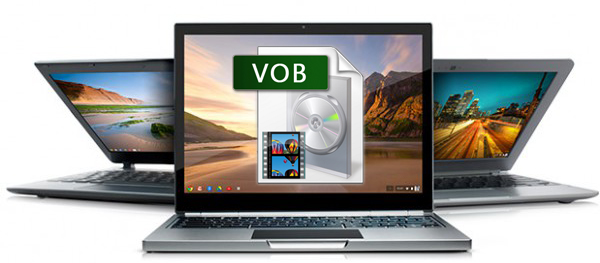
Simple way to get VOB files and Chromebook to play nicely
Other than hosting your video files on e.g. something like Google Drive and trying to play them from there, you could convert them to another container format like MP4 (where the audio gets converted into a different audio codec that Chromebooks play back) with an app like Dimo Video Converter Ultimate. It's a simple yet efficient way to solve VOB and Chromebook incompatible issues.
This video app is professional on fast transcoding VOB to Chromebook compatible MP4 format without quality loss. It's very easy to use and only three clicks you can finish the task. In addition, it not only supports VOB videos, but also handles various common video formats, like MKV, MXF. MTS, Blu-ray, MOV, MP4, AVI, WMV .etc. For Mac users, Dimo Video Converter Ultimate for Mac is also a helpful app to encode videos for further usage.
Free Download Dimo Video Converter Ultimate (Win/Mac):


Other Download:
The following steps will tell you how to get VOB files to Play on Chromebook.
Step 1: Launch Dimo Video Converter Ultimate
Download, install and open this VOB to Chromebook converter.

Step 2: Import VOB files to computer
The next step is to import VOB files from located computer by clicking the "Add File" or dragging and dropping.
Step 3. Select output format
Look at the right panel of the software. Click "Select Format" to choose desired output video and audio format. To convert VOB files for Chromebooks, just choose "MP4" from "Format > Video" as the output format. you can click on "Settings" button. This will open a new window where you can choose your needed A/V parameters and press "OK".

Step 4: Start VOB to Chromebook Conversion
Finally, hit the "Start" button to start the VOB to Chromebook conversion. It will automatically convert VOB to Chromebook compatible MP4 video files. After the conversion, click "Open" to quickly find the converted movies. Now you will find it a great experience to play VOB files on Chromebook without any problem.

PS: In fact, besides VOB files, you can also use Dimo Video Converter Ultimate to convert DVD, Blu-ray, MKV, AVI, FLV, MPG, MTS, etc. video files to optimized video for playback on Chromebook, iPad, iPod, iPhone, Zune, Creative Zen, Archos, iRiver, Blackberry, Xbox 360 and more. Hope this article helps.
Free Download or Purchase Dimo Video Converter Ultimate:



Kindly Note:
The price of Dimo Video Converter Ultimate for Windows is divided into 1 Year Subscription, Lifetime/Family/Business License: $43.95/Year; $45.95/lifetime license; $95.95/family license(2-4 PCs); $189.95/business pack(5-8 PCs). Get your needed one at purchase page.
Related Software:
BDmate (Win/Mac)
Lossless backup Blu-ray to MKV with all audio and subtitle tracks; Rip Blu-ray to multi-track MP4; ConvertBlu-ray to almost all popular video/audio formats and devices; Copy Blu-ray to ISO/M2TS; Share digitized Blu-ray wirelessly.
DVDmate (Win/Mac)
A professional DVD ripping and editing tool with strong ability to remove DVD protection, transcode DVD to any video and audio format, and edit DVD to create personal movie.
Videomate (Win/Mac)
An all-around video converter software program that enables you to convert various video and audio files to formats that are supported by most multimedia devices.
8K Player (Win/Mac)
A mixture of free HD/4K video player, music player, Blu-ray/DVD player, video recorder and gif maker.
Contact us or leave a message at Facebook if you have any issues.
Related Articles:
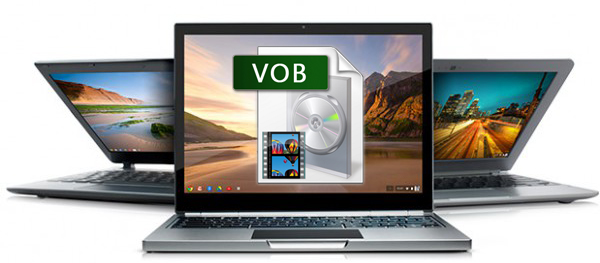
Simple way to get VOB files and Chromebook to play nicely
Other than hosting your video files on e.g. something like Google Drive and trying to play them from there, you could convert them to another container format like MP4 (where the audio gets converted into a different audio codec that Chromebooks play back) with an app like Dimo Video Converter Ultimate. It's a simple yet efficient way to solve VOB and Chromebook incompatible issues.
This video app is professional on fast transcoding VOB to Chromebook compatible MP4 format without quality loss. It's very easy to use and only three clicks you can finish the task. In addition, it not only supports VOB videos, but also handles various common video formats, like MKV, MXF. MTS, Blu-ray, MOV, MP4, AVI, WMV .etc. For Mac users, Dimo Video Converter Ultimate for Mac is also a helpful app to encode videos for further usage.
Free Download Dimo Video Converter Ultimate (Win/Mac):


Other Download:
- Cnet Download: http://download.cnet.com/Dimo-Video-Converter-Ultimate/3000-2140_4-77472903.html
- Soft32 Download: http://dimo-video-converter-ultimate.soft32.com/
- Top4download: http://www.top4download.com/dimo-video-converter-ultimate/nsyrihrb.html
- Softpedia Download: http://www.softpedia.com/get/Multimedia/Video/Encoders-Converter-DIVX-Related/Dimo-Video-Converter-Ultimate.shtml
- windows7download: http://www.windows7download.com/win7-dimo-video-converter-ultimate/bpphgnww.html
The following steps will tell you how to get VOB files to Play on Chromebook.
Step 1: Launch Dimo Video Converter Ultimate
Download, install and open this VOB to Chromebook converter.

Step 2: Import VOB files to computer
The next step is to import VOB files from located computer by clicking the "Add File" or dragging and dropping.
Step 3. Select output format
Look at the right panel of the software. Click "Select Format" to choose desired output video and audio format. To convert VOB files for Chromebooks, just choose "MP4" from "Format > Video" as the output format. you can click on "Settings" button. This will open a new window where you can choose your needed A/V parameters and press "OK".

Step 4: Start VOB to Chromebook Conversion
Finally, hit the "Start" button to start the VOB to Chromebook conversion. It will automatically convert VOB to Chromebook compatible MP4 video files. After the conversion, click "Open" to quickly find the converted movies. Now you will find it a great experience to play VOB files on Chromebook without any problem.

PS: In fact, besides VOB files, you can also use Dimo Video Converter Ultimate to convert DVD, Blu-ray, MKV, AVI, FLV, MPG, MTS, etc. video files to optimized video for playback on Chromebook, iPad, iPod, iPhone, Zune, Creative Zen, Archos, iRiver, Blackberry, Xbox 360 and more. Hope this article helps.
Free Download or Purchase Dimo Video Converter Ultimate:



Kindly Note:
The price of Dimo Video Converter Ultimate for Windows is divided into 1 Year Subscription, Lifetime/Family/Business License: $43.95/Year; $45.95/lifetime license; $95.95/family license(2-4 PCs); $189.95/business pack(5-8 PCs). Get your needed one at purchase page.
Related Software:
BDmate (Win/Mac)
Lossless backup Blu-ray to MKV with all audio and subtitle tracks; Rip Blu-ray to multi-track MP4; ConvertBlu-ray to almost all popular video/audio formats and devices; Copy Blu-ray to ISO/M2TS; Share digitized Blu-ray wirelessly.
DVDmate (Win/Mac)
A professional DVD ripping and editing tool with strong ability to remove DVD protection, transcode DVD to any video and audio format, and edit DVD to create personal movie.
Videomate (Win/Mac)
An all-around video converter software program that enables you to convert various video and audio files to formats that are supported by most multimedia devices.
8K Player (Win/Mac)
A mixture of free HD/4K video player, music player, Blu-ray/DVD player, video recorder and gif maker.
Contact us or leave a message at Facebook if you have any issues.
Related Articles:
convert vob to chromebook
get vob to play on chromebook
run vob file on chromebook
view vob videos on chromebook
vob to chromebook converter
- Get link
- X
- Other Apps
Comments
Leawo Blu-ray Ripper supports a wide variety of formats, letting you rip DVDs and export virtually anything in MP4, AVI, MKV, FLV, 3GP, MP3, WMA, OGG, FLAC, etc. to the format you need.
ReplyDeleteHow To Get Vob Files To Play On Chromebooks >>>>> Download Now
Delete>>>>> Download Full
How To Get Vob Files To Play On Chromebooks >>>>> Download LINK
>>>>> Download Now
How To Get Vob Files To Play On Chromebooks >>>>> Download Full
>>>>> Download LINK d4
i also recommend you use Avdshare Video Converter to convert any file.https://www.avdshare.com/how-to-play-mkv-on-iphone
ReplyDeleteAdvanced SystemCare Crack is an optimization program with which you can protect and speed up your PC. It can fix your PC errors and smooth your device. With powerful disk defragmentation, you can defragment your hard disk up to five times faster than other defragmentation tools.
ReplyDeleteAdobe After Effects Crack Download
Rosetta Stone Crack Torrent
Reimage Crack License Key
I am very impressed with your post because this post is very beneficial for me and provides a piece of new knowledge to me.
ReplyDeleteFantastic job with the hard job you have completed
I enjoy your work thanks for sharing it.
CrackBins Full Version Softwares Free Download
Leawo Blu-ray Ripper Crack
Autodesk Autocad 2022 Crack is the best expert work area programming for making able 2D and 3D drawings, it is an ideal program for planners, engineers, and different experts.
ReplyDeleteAdobe Premiere Crack v15-4-0-47 Latest Version 2022 Free
Auslogics Driver Updater Crack-1-24-0-3 License Key Latest Free 2022
GOM Player Plus Crack-2-3-65-5329 Full Version 2022 Free Download
Adobe Premiere PRO Crack free download is the most popular video editing software used for television, film, and the internet. Tools for creativity,
ReplyDeleteAdobe Illustrator Crack
Adobe Media Encoder Crack
Trimble Business Center Crack
Adobe Premiere Pro Crack
Wow, amazing block structure! How long
ReplyDeleteHave you written a blog before? Working on a blog seems easy.
The overview of your website is pretty good, not to mention what it does.
GOM Player Plus Crack Free Download
LoopBack Crack Free Download
RekordBox DJ Crack Free Download
Tableau Desktop Crack Free Download
How To Get Vob Files To Play On Chromebooks >>>>> Download Now
ReplyDelete>>>>> Download Full
How To Get Vob Files To Play On Chromebooks >>>>> Download LINK
>>>>> Download Now
How To Get Vob Files To Play On Chromebooks >>>>> Download Full
>>>>> Download LINK 4w
ReplyDeleteI am very happy to read this article. Thanks for giving us Amazing info. Fantastic post.
Thanks For Sharing such an informative article, Im taking your feed also, Thanks.sewart product key